开源POC框架学习2 -- POC-T篇
开源POC框架学习2 -- POC-T篇
1. 概要
ps: 这篇写的比较水, emm...
学习大概分为三个阶段:
- 熟悉项目,基本的使用、POC的编写
- 熟悉代码逻辑,理清大致的设计思路
- 尝试将代码迁移到Python3,移除gevent依赖(下一篇,等待迁移完,写这一部分)
2. 基本的使用
2.1. 项目结构
├─data // 数据存放目录,项目默认带了 pass100、pass1000、user-agents
├─doc // 文档与版权声明
├─lib // 项目代码
│ ├─api // 搜索引擎接口
│ │ ├─fofa
│ │ ├─google
│ │ ├─shodan
│ │ └─zoomeye
│ ├─controller // api engine loder
│ ├─core // 核心代码
│ ├─parse // 命令行参数解析
│ └─utils // 一些工具函数
├─output // 执行结果会保存到这个路径下
├─plugin // 一些独立的小功能
├─script // 存放poc的目录
└─thirdparty // 使用的第三方依赖库
├─ansistrm
├─colorama
├─httplib2
├─IPy
├─odict
└─termcolor
2.2. 快速入门
参考资料:
git clone https://github.com/Xyntax/POC-T
pip install -r requirement.txt
python POC-T.py
usage: python POC-T.py -s bingc -aZ "port:8080"
powered by cdxy <mail:i@cdxy.me>
ENGINE:
-eT Multi-Threaded engine (default choice)
-eG Gevent engine (single-threaded with asynchronous)
-t NUM num of threads/concurrent, 10 by default
SCRIPT:
-s NAME load script by name (-s jboss-rce) or path (-s
./script/jboss.py)
TARGET:
-iS TARGET scan a single target (e.g. www.wooyun.org)
-iF FILE load targets from targetFile (e.g.
./data/wooyun_domain)
-iA START-END generate array from int(start) to int(end) (e.g.
1-100)
-iN IP/MASK generate IP from IP/MASK. (e.g. 127.0.0.0/24)
API:
-aZ DORK, --zoomeye DORK
ZoomEye dork (e.g. "zabbix port:8080")
-aS DORK, --shodan DORK
Shodan dork.
-aG DORK, --google DORK
Google dork (e.g. "inurl:admin.php")
-aF DORK, --fofa DORK
FoFa dork (e.g. "banner=users && protocol=ftp")
--limit NUM Maximum searching results (default:10)
--offset OFFSET Search offset to begin getting results from
(default:0)
--search-type TYPE [ZoomEye] search type used in ZoomEye API, web or host
(default:host)
--gproxy PROXY [Google] Use proxy for Google (e.g. "sock5 127.0.0.1
7070" or "http 127.0.0.1 1894"
OUTPUT:
-o FILE output file path&name. default in ./output/
-oF, --no-file disable file output
-oS, --no-screen disable screen output
MISC:
--single exit after finding the first victim/password.
--show show available script names in ./script/ and exit
--browser Open notepad or web browser to view report after task
finished.
SYSTEM:
-v, --version show program's version number and exit
-h, --help show this help message and exit
--update update POC-T from github source
eg. 测试是否存在redis未授权访问
python POC-T.py -s redis-unauth.py -aS "port:6379 country:cn"
__/
____ ____ _____ ______/ __/
/ __ \ / __ \ / ___/ ____ /__ __/_/
/ /_/ / / /_/ / / /___ /___/ / /
/ /___/ \____/ \____/ / /
/_/ /_/
{ Version 2.0.5 by cdxy mail:i@cdxy.me }
[+] Load custom script: redis-unauth.py
[+] Initialize targets...
[*] Activate Shodan API
[*] Trying to login with credentials in config file: C:\Users\t25\Desktop\POC-3T\toolkit.conf.
[!] Automatic authorization failed.
[*] Please input your Shodan API Key (https://account.shodan.io/).
API KEY > A3JeaQIxxxxxxxxxxxxxxxxkssMSDzZ
[*] Available Shodan query credits: 99
[+] Total: 10
[+] Set the number of concurrent: 10
49.233.145.209:6379
118.25.185.46:6379
180.105.236.159:6379
2.3. POC的编写
poc-t对poc格式的要求较少,函数名称为poc,参数str,返回值为true/false
示例poc: reids未授权访问 redis-unauth.py
"""
redis未授权访问PoC
(host2IP函数使用场景示例)
Usage
python POC-T.py -s redis-unauth.py -aZ "port:6379 country:cn"
"""
import socket
from plugin.util import host2IP
// poc脚本里只需要实现poc()函数
def poc(url):
url = host2IP(url) # 自动判断输入格式,并将URL转为IP
port = int(url.split(':')[-1]) if ':' in url else 6379 # 不指定端口则为默认端口
payload = '\x2a\x31\x0d\x0a\x24\x34\x0d\x0a\x69\x6e\x66\x6f\x0d\x0a'
s = socket.socket()
socket.setdefaulttimeout(10)
try:
host = url.split(':')[0]
s.connect((host, port))
s.send(payload)
recvdata = s.recv(1024)
s.close()
if recvdata and 'redis_version' in recvdata:
return True
except Exception:
pass
return False
3. 核心代码逻辑
参考doc目录下的usage.png
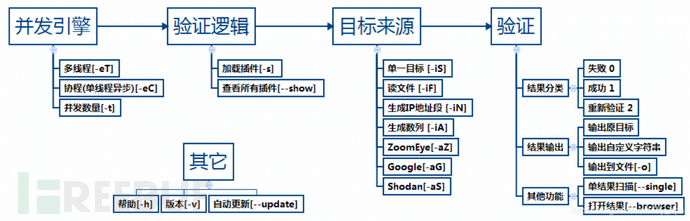
注:图中异步并发的参数已改为-eG
主要学习启动的并发引擎、插件加载等部分
3.1. main函数
POC-T.py文件很简单,先检查下python版本,然后调用lib.cli中的main()
from lib.utils import versioncheck # this has to be the first non-standard import
from lib.cli import main
if __name__ == '__main__':
main()
lib.cli 中的main(), 先解析命令行参数,然后根据命令行参数进行初始化设置,然后加载poc、目标,并发执行poc,输出执行结果。
def main():
"""
Main function of POC-T when running from command line.
"""
try:
paths.ROOT_PATH = os.path.dirname(os.path.dirname(os.path.realpath(__file__)))
try:
os.path.isdir(paths.ROOT_PATH)
except UnicodeEncodeError:
errMsg = "your system does not properly handle non-ASCII paths. "
errMsg += "Please move the project root directory to another location"
logger.error(errMsg)
raise SystemExit
setPaths() # 设置全局变量paths(一个继承自dict的类的实例对象)
cmdLineOptions.update(cmdLineParser().__dict__) # 使用argpars解析命令行参数,并设置cmdLineOptions(同样是一个继承自dict的类的实例对象))
initOptions(cmdLineOptions) # 根据传入的命令行参数,进行初始化操作
if IS_WIN:
winowsColorInit() # windows下终端颜色初始化
banner() # 打印banner
loadModule() # 加载poc
loadPayloads() # 加载目标
run() # 初始化并发引擎,并进行扫描
if conf.OPEN_BROWSER:
openBrowser()
systemQuit(EXIT_STATUS.SYSETM_EXIT)
3.2. 加载poc
loadModule() 加载poc,通过poc文件名使用imp模块加载对应的模块。核心就两个函数imp.find_module()、imp.load_module(),poc对象被放到的全局变量th.module_obj中。
def loadModule():
_name = conf.MODULE_NAME
msg = 'Load custom script: %s' % _name
logger.success(msg)
fp, pathname, description = imp.find_module(os.path.splitext(_name)[0], [paths.SCRIPT_PATH]) # 查找module
try:
th.module_obj = imp.load_module("_", fp, pathname, description) # 加载modul
for each in ESSENTIAL_MODULE_METHODS:
if not hasattr(th.module_obj, each):
errorMsg = "Can't find essential method:'%s()' in current script,Please modify your script/PoC."
sys.exit(logger.error(errorMsg))
except ImportError, e:
errorMsg = "Your current scipt [%s.py] caused this exception\n%s\n%s" \
% (_name, '[Error Msg]: ' + str(e), 'Maybe you can download this module from pip or easy_install')
sys.exit(logger.error(errorMsg))
3.3. 加载扫描目标
loadPayloads() 支持通过多种方式加载目标 int_mode()、file_mode()、net_mode()、single_target_mode()、api_mode()。解析传入的参数,将最终的扫描目标添加到th.queue中。
def loadPayloads():
infoMsg = 'Initialize targets...'
logger.success(infoMsg)
th.queue = Queue.Queue() # 初始化全局对象,这是一个队列
if conf.TARGET_MODE is TARGET_MODE_STATUS.RANGE:
int_mode()
elif conf.TARGET_MODE is TARGET_MODE_STATUS.FILE:
file_mode()
elif conf.TARGET_MODE is TARGET_MODE_STATUS.IPMASK:
net_mode()
elif conf.TARGET_MODE is TARGET_MODE_STATUS.SINGLE:
single_target_mode()
elif conf.TARGET_MODE is TARGET_MODE_STATUS.API:
api_mode()
else:
raise ToolkitValueException('conf.TARGET_MODE value ERROR.')
logger.success('Total: %s' % str(th.queue.qsize()))
以api_mode()为例
def api_mode():
conf.API_OUTPUT = os.path.join(paths.DATA_PATH, conf.API_MODE)
if not os.path.exists(conf.API_OUTPUT):
os.mkdir(conf.API_OUTPUT)
# 调用对应的api,将获取到的扫描目标写入的data/xxx/xxx.txt。
file = runApi() # runApi里面根据参数,选择对应的api获取扫描目标
# 遍历文本文件,将扫描目标添加到th.queue中
for line in open(file):
sub = line.strip()
if sub:
th.queue.put(sub)
3.4. 并发引擎
run()核心是通过指定的参数,批量创建若干个线程或者gevent的协程并发的从th.queue中取出扫描目标,调用th.module_obj.poc().
def scan():
while 1: # 死循环,不断从th.queue中取目标进行扫描
if th.thread_mode: th.load_lock.acquire()
if th.queue.qsize() > 0 and th.is_continue:
payload = str(th.queue.get(timeout=1.0))
if th.thread_mode: th.load_lock.release()
else:
if th.thread_mode: th.load_lock.release()
break
try:
# POC在执行时报错如果不被处理,线程框架会停止并退出
status = th.module_obj.poc(payload) # 调用对应xxx.py的poc()函数
resultHandler(status, payload) # 处理返回结果
except Exception:
th.errmsg = traceback.format_exc()
th.is_continue = False
changeScanCount(1)
if th.s_flag:
printProgress()
if th.s_flag:
printProgress()
changeThreadCount(-1)
def run():
initEngine() # 初始化
if conf.ENGINE is ENGINE_MODE_STATUS.THREAD:
for i in range(th.threads_num):
t = threading.Thread(target=scan, name=str(i)) # 创建一个线程执行scan()
setThreadDaemon(t)
t.start()
# It can quit with Ctrl-C
while 1:
if th.thread_count > 0 and th.is_continue:
time.sleep(0.01)
else:
break
elif conf.ENGINE is ENGINE_MODE_STATUS.GEVENT:
from gevent import monkey
monkey.patch_all()
import gevent
while th.queue.qsize() > 0 and th.is_continue: # 使用gevent创建协程执行scan()
gevent.joinall([gevent.spawn(scan) for i in xrange(0, th.threads_num) if
th.queue.qsize() > 0])
dataToStdout('\n')
if 'errmsg' in th:
logger.error(th.errmsg)
if th.found_single:
msg = "[single-mode] found!"
logger.info(msg)
def resultHandler(status, payload):
if not status or status is POC_RESULT_STATUS.FAIL:
return
elif status is POC_RESULT_STATUS.RETRAY:
changeScanCount(-1)
th.queue.put(payload) # 将目标重新加入到th.queue中,进行重试
return
elif status is True or status is POC_RESULT_STATUS.SUCCESS:
msg = payload
else:
msg = str(status)
changeFoundCount(1)
if th.s_flag:
printMessage(msg)
if th.f_flag:
output2file(msg)
if th.single_mode:
singleMode()
4. 小结
一些地方没有深入去看,难免有些遗漏错误之处,大佬多多指教。
感谢
本文为 独立观点,未经允许不得转载,授权请联系FreeBuf客服小蜜蜂,微信:freebee2022
被以下专辑收录,发现更多精彩内容
+ 收入我的专辑
+ 加入我的收藏
相关推荐





