如何使用Uchihash处理恶意软件中的嵌入式哈希

关于Uchihash
Uchihash是一款功能强大的实用工具,可以帮助广大研究人员处理和分析嵌入在恶意软件之中的各种哈希,以节省恶意软件分析所需的时间。
Uchihash支持的分析内容如下:
- 动态导入API(尤其是Shellcode中的);
- 检测正在运行的进程(分析工具的进程,反分析机制);
- 检测虚拟机或反病毒工具(反分析机制);
Uchihash可以使用广大研究人员自己定义的哈希算法生成哈希,在已生成的哈希映射中搜索哈希列表,还可以生成一个IDAPython脚本,并用相应的值对哈希进行注释,以便研究人员对其进行分析。
工具安装
广大研究人员可以使用下列命令将该项目源码克隆至本地,并安装好依赖组件:
$ git clone https://github.com/N1ght-W0lf/Uchihash.git $ pip install -r requirements.txt
工具使用
usage: uchihash.py [-h] [--algo ALGO] [--apis] [--keywords] [--list LIST] [--script SCRIPT] [--search SEARCH] [--hashes HASHES] [--ida] optional arguments: -h, --help show this help message and exit --algo ALGO Hashing algorithm --apis Calculate hashes of APIs --keywords Calculate hashes of keywords --list LIST Calculate hashes of your own word list --script SCRIPT Script file containing your custom hashing algorithm --search SEARCH Search a JSON File containing hashes mapped to words --hashes HASHES File containing list of hashes to search for --ida Generate an IDAPython script to annotate hash values Examples: * python uchihash.py --algo crc32 --apis * python uchihash.py --algo murmur3 --list mywords.txt * python uchihash.py --search hashmap.txt --hashes myhashes.txt
参数选项
- --algo: 其中一个可用的哈希算法
- --apis: 对一个Windows API列表计算哈希 (可参考data/apis_list.txt)
- --keywords: 对恶意软件家族所使用的常见关键词计算哈希 (可参考data/keywords_list.txt)
- --list : 自定义关键词列表,每个关键词单独占一行 (可参考examples/mywords.txt)
- --script: 哈希函数必须由hashme() 调用,返回的值必须为十六进制格式0xDEADBEEF (可参考examples/custom_algo.txt)
- --search: 待搜索文件格式必须为JSON格式 (可参考examples/searchme.txt)
- --hashes: 每个哈希值单独占一行,必须为十六机制格式 (可参考examples/myhashes.txt)
可用的哈希算法
md4 md5 sha1 sha224 sha256 sha384 sha512 ripemd160 whirlpool crc8 crc16 crc32 crc64 djb2 sdbm loselose fnv1_32 fnv1a_32 fnv1_64 fnv1a_64 murmur3
工具使用样例
我们以一个真实的恶意软件家族为例,在我们的例子中我们选择使用BuerLoader。
首先,我们需要在Python中实现哈希算法:
def ROR4(val, bits, bit_size=32): return ((val & (2 ** bit_size - 1)) >> bits % bit_size) | \ (val << (bit_size - (bits % bit_size)) & (2 ** bit_size - 1)) def hashme(s): res = 0 for c in s: v3 = ROR4(res, 13) v4 = c - 32 if c < 97: v4 = c res = v4 + v3 return hex(res)
接下来,计算所有API的哈希值:
$ python uchihash.py --script custom_algo.py --apis
最后,搜索BuerLoader在生成的hashmap中所使用的哈希值,我们还可以生成一个IDAPython脚本,并对响应API名称的哈希进行注释:
$ python uchihash.py --search output/hashmap.txt --hashes buer_hashes.txt --ida
我们此时将会得到两个输出文件,其中一个为"output/search_hashmap.txt,它可以将BuerLoader中的所有哈希值映射为API名称:
{
"0x8a8b468c": "LoadLibraryW",
"0x302ebe1c": "VirtualAlloc",
"0x1803b7e3": "VirtualProtect",
"0xe183277b": "VirtualFree",
"0x24e2968d": "GetComputerNameW",
"0xab489125": "GetNativeSystemInfo",
.......
}另一个文件为"output/ida_script.py",它负责向你的idb中添加注释:
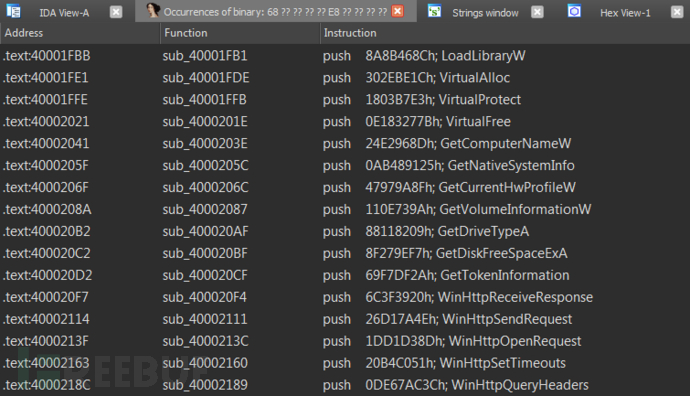
项目地址
Uchihash:【GitHub传送门】
本文为 独立观点,未经允许不得转载,授权请联系FreeBuf客服小蜜蜂,微信:freebee2022
被以下专辑收录,发现更多精彩内容
+ 收入我的专辑
+ 加入我的收藏
相关推荐
文章目录





