
关于MITM_Intercept
MITM_Intercept是一款功能强大的数据包编辑工具,MITM_Intercept可以通过Burp或其他具备SSL和TLS拦截功能的工具来拦截和修改非HTTP协议的数据包。该工具基于mitm_relay项目的理念实现,适用于客户端安全评估领域的渗透测试人员和安全研究专家。
工具运行机制
首先,我们需要配置侦听器的地址和端口。对于每个侦听器,还需要配置一个目标(地址和端口)。从侦听器接收到的每个数据都将打包到HTTP POST请求的Body中,其中的URL将包含“CLIENT_REQUEST”。从目标接收到的每个数据都将打包到HTTP POST请求的Body中,其中的URL将包含“SERVER_RESPONSE”。随后,这些请求都将被发送到本地HTTP拦截服务器。
我们可以选择配置HTTP代理,使用Burp Suite等工具作为HTTP拦截工具,并在那里查看消息。这样一来,我们就可以使用Burp的各种扩展来手动修改数据包消息了。
修改数据包的另一种方法就是使用一个Python脚本,HTTP拦截服务器在接收消息时将运行该脚本。
发送到HTTP拦截服务器的消息Body将打印到shell。如果给出修改脚本,修改后将打印消息。在所有修改操作完成之后,拦截服务器还将作为HTTP响应Body进行回显。
如需解密SSL/TLS通信,则需要向MITM_Intercept提供一个证书和一个密钥,客户端在启动与侦听器的握手时将使用该证书和密钥。如果目标服务器需要特定的证书进行握手,则可以选择提供指定的证书和密钥。
下图显示的是该工具的工作流程:
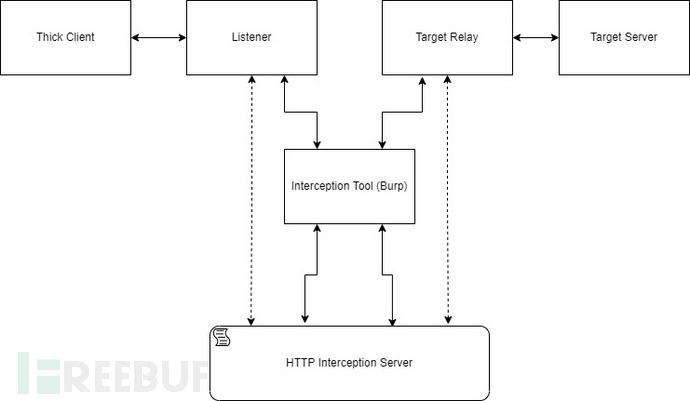
工具要求
1、Python 3.9
2、requests库:$ python -m pip install requests
工具下载
广大研究人员可以使用下列命令将该项目源码克隆至本地:
git clone https://github.com/cyberark/MITM_Intercept.git
工具使用
usage: mitm_intercept.py [-h] [-m] -l [u|t:]<interface>:<port> [[u|t:]<interface>:<port> ...] -t [u|t:]<addr>:<port> [[u|t:]<addr>:<port> ...] [-lc <cert_path>] [-lk <key_path>] [-tc <cert_path>] [-tk <key_path>] [-w <interface>:<port>] [-p <addr>:<port>] [-s <script_path>] [--sni <server_name>] [-tv <defualt|tls12|tls11|ssl3|tls1|ssl2>] [-ci <ciphers>] mitm_intercept version 1.6 options: -h, --help show this help message and exit -m, --mix-connection Perform TCP relay without SSL handshake. If one of the relay sides starts an SSL handshake, wrap the connection with SSL, and intercept the communication. A listener certificate and private key must be provided. -l [u|t:]<interface>:<port> [[u|t:]<interface>:<port> ...], --listen [u|t:]<interface>:<port> [[u|t:]<interface>:<port> ...] Creates SSLInterceptServer listener that listens on the specified interface and port. Can create multiple listeners with a space between the parameters. Adding "u:" before the address will make the listener listen in UDP protocol. TCP protocol is the default but adding "t:" for cleanliness is possible. The number of listeners must match the number of targets. The i-th listener will relay to the i-th target. -t [u|t:]<addr>:<port> [[u|t:]<addr>:<port> ...], --target [u|t:]<addr>:<port> [[u|t:]<addr>:<port> ...] Directs each SSLInterceptServer listener to forward the communication to a target address and port. Can create multiple targets with a space between the parameters. Adding "u:" before the address will make the target communicate in UDP protocol.TCP protocol is the default but adding "t:" for cleanliness is possible. The number of listeners must match the number of targets. The i-th listener will relay to the i-th target. -lc <cert_path>, --listener-cert <cert_path> The certificate that the listener uses when a client contacts him. Can be a self-sign certificate if the client will accept it. -lk <key_path>, --listener-key <key_path> The private key path for the listener certificate. -tc <cert_path>, --target-cert <cert_path> The certificate that used to create a connection with the target. Can be a self-sign certificate if the target will accept it. Doesn't necessary if the target doesn't require a specific certificate. -tk <key_path>, --target-key <key_path> The private key path for the target certificate. -w <interface>:<port>, --webserver <interface>:<port> Specifies the interface and the port the InterceptionServer webserver will listens on. If omitted the default is 127.0.0.1:49999 -p <addr>:<port>, --proxy <addr>:<port> Specifies the address and the port of a proxy between the InterceptionServer webserver and the SSLInterceptServer. Can be configured so the communication will go through a local proxy like Burp. If omitted, the communication will be printed in the shell only. -s <script_path>, --script <script_path> A path to a script that the InterceptionServer webserver executes. Must contain the function handle_request(message) that will run before sending it to the target or handle_response(message) after receiving a message from the target. Can be omitted if doesn't necessary. --sni <server_name> If there is a need to change the server name in the SSL handshake with the target. If omitted, it will be the server name from the handshake with the listener. -tv <defualt|tls12|tls11|ssl3|tls1|ssl2>, --tls-version <defualt|tls12|tls11|ssl3|tls1|ssl2> If needed can be specified a specific TLS version. -ci <ciphers>, --ciphers <ciphers> Sets different ciphers than the python defaults for the TLS handshake. It should be a string in the OpenSSL cipher list format (https://www.openssl.org/docs/manmaster/man1/ciphers.html). For dumping SSL (pre-)master secrets to a file, set the environment variable SSLKEYLOGFILE with a file path. Useful for Wireshark.
通信数据需要被定向到侦听器,以便拦截任意协议。这样做的方式取决于客户机的操作方式。有时它使用DNS地址,更改主机文件就足以解析侦听器地址。如果地址是硬编码的,则需要应用更具创造性的方法,通常涉及到对路由表进行一些修改。
修改脚本
我们可以通过-s选项来染HTTP拦截服务器运行一个Python脚本,但服务器接收到HTTP请求的时候便会运行这个脚本,脚本运行完成后HTTP拦截服务器便会回传响应信息。
配置代理时(如Burp),请求的修改将在脚本运行之前进行,响应的修改将在脚本运行之后进行。
脚本中必须包含handle_request(message)和handle_response(message)这两个函数,当消息从客户端发送到服务器时,HTTP拦截服务器将调用handle_request(message),当消息从服务器发送到客户端时,HTTP拦截服务器将调用handle_response(message)。
下面的样例脚本中,我们将会在消息的结尾添加一个空字节:
def handle_request(message): return message + b"\x00" def handle_response(message): # Both functions must return a message. return message
证书
该工具需要一个服务器证书和一个私钥来实现SSL拦截。关于如何生成自签名证书或Burp证书,可以参考这篇【文档】。
工具使用演示一-拦截MSSQL连接
演示视频
视频地址:【点我观看】
脚本示例
下面给出的两个脚本支持拦截TLS协议消息:
demo_script.py
from time import time
from struct import pack
from pathlib import Path
def handle_request(message):
if message.startswith(b"\x17\x03"):
return message
with open("msg_req" + str(time()), "wb") as f:
f.write(message[:8])
return message[8:]
def handle_response(message):
if message.startswith(b"\x17\x03"):
return message
path = Path(".")
try:
msg_res = min(i for i in path.iterdir() if i.name.startswith("msg_res"))
data = msg_res.read_bytes()
msg_res.unlink()
except ValueError:
data = b'\x12\x01\x00\x00\x00\x00\x01\x00'
return data[:2] + pack(">h", len(message)+8) + data[4:] + messagedemo_script2.py
from time import time
from struct import pack
from pathlib import Path
def handle_request(message):
if message.startswith(b"\x17\x03"):
return message
path = Path(".")
try:
msg_req = min(i for i in path.iterdir() if i.name.startswith("msg_req"))
data = msg_req.read_bytes()
msg_req.unlink()
except ValueError:
data = b'\x12\x01\x00\x00\x00\x00\x01\x00'
return data[:2] + pack(">h", len(message)+8) + data[4:] + message
def handle_response(message):
if message.startswith(b"\x17\x03"):
return message
with open("msg_res" + str(time()), "wb") as f:
f.write(message[:8])
return message[8:]工具使用演示二-拦截MSSQL连接(TLS)
演示视频
视频地址:【点我观看】
许可证协议
本项目的开发与发布遵循Apache-2.0开源许可证协议。
项目地址
MITM_Intercept:【GitHub传送门】
参考资料
https://github.com/jrmdev/mitm_relay
https://portswigger.net/bappstore/12e84399d46a408dbe970f181391f781
https://en.wiki*pedia.org/wiki/Server_Name_Indication
https://docs.python.org/3/library/socketserver.html
https://docs.python.org/3/library/http.server.html#http.server.ThreadingHTTPServer
https://www.openssl.org/docs/manmaster/man1/ciphers.html
https://docs.python-requests.org/en/latest/
https://github.com/jrmdev/mitm_relay#host-configuration
https://github.com/jrmdev/mitm_relay#certificates





