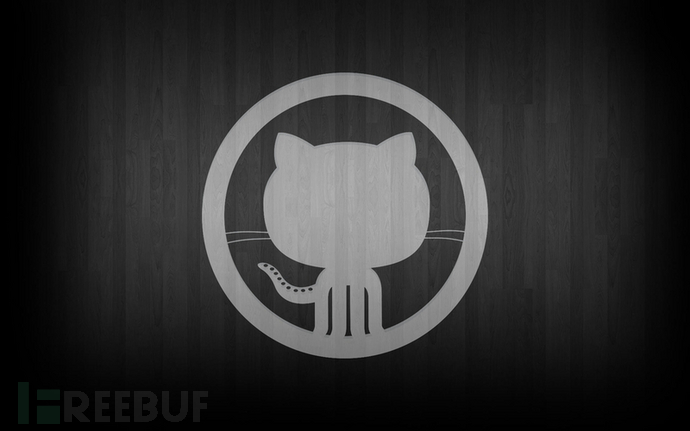
关于truffleHog
truffleHog是一款功能强大的数据挖掘工具,该工具可以帮助广大研究人员轻松从目标Git库中搜索出搜索高熵字符串和敏感数据,我们就可以根据这些信息来提升自己代码库的安全性了。该工具可以通过深入分析目标Git库的提交历史和代码分支,来搜索出潜在的敏感信息。
运行机制
该工具将遍历目标Git库的每个分支的整个提交历史,检查每个提交的每个Diff,并检查可能存在的敏感数据。这是由正则表达式和熵得出的,对于熵检查,truffleHog将评估每个Diff中超过20个字符的文本块的base64字符集和十六进制字符集的香农熵。如果在任何时候检测到大于20个字符的高熵字符串,它便会将相关数据打印到屏幕上。
工具安装
该工具基于Python开发,因此广大研究人员可以使用pip命令来完成工具的安装:
pip install truffleHog
自定义配置
我们可以通过“--rules /path/to/rules”添加自定义正则表达式,添加方式为JSON文件,内容格式如下:
{
"RSA private key": "-----BEGIN EC PRIVATE KEY-----"
}
{
"local self signed test key": "-----BEGIN EC PRIVATE KEY-----\nfoobar123\n-----END EC PRIVATE KEY-----",
"git cherry pick SHAs": "regex:Cherry picked from .*",
}注意,之前版本的truffleHog是在git Diff上运行熵检查。该功能当前版本仍然存在,但增加了高信号正则表达式检查,并且还增加了抑制熵检查的功能:
trufflehog --regex --entropy=False https://github.com/dxa4481/truffleHog.git
或者
trufflehog file:///user/dxa4481/codeprojects/truffleHog/
在“--include_paths”和“--exclude_paths”选项的帮助下,我们还可以通过在文件中定义正则表达式(每行一个)来匹配目标对象路径,从而将扫描限制为Git历史中对象的子集。下面给出的是可供参考的正则文件样例:
include-patterns.txt:
src/ # lines beginning with "#" are treated as comments and are ignored gradle/ # regexes must match the entire path, but can use python's regex syntax for # case-insensitive matching and other advanced options (?i).*\.(properties|conf|ini|txt|y(a)?ml)$ (.*/)?id_[rd]sa$
exclude-patterns.txt:
(.*/)?\.classpath$ .*\.jmx$ (.*/)?test/(.*/)?resources/
这些过滤器文件接下来可以通过下列命令部署使用:
trufflehog --include_paths include-patterns.txt --exclude_paths exclude-patterns.txt file://path/to/my/repo.git
在这些过滤器的帮助下,工具可以发现并报告目标Git库中根目录下的问题。与此同时,我们还可以使用“-h”和“--help”命令来查看更多有用的信息。
工具帮助信息
usage: trufflehog [-h] [--json] [--regex] [--rules RULES] [--allow ALLOW] [--entropy DO_ENTROPY] [--since_commit SINCE_COMMIT] [--max_depth MAX_DEPTH] git_url Find secrets hidden in the depths of git. positional arguments: git_url URL for secret searching optional arguments: -h, --help show this help message and exit --json Output in JSON --regex Enable high signal regex checks --rules RULES Ignore default regexes and source from json list file --allow ALLOW Explicitly allow regexes from json list file --entropy DO_ENTROPY Enable entropy checks --since_commit SINCE_COMMIT Only scan from a given commit hash --branch BRANCH Scans only the selected branch --max_depth MAX_DEPTH The max commit depth to go back when searching for secrets -i INCLUDE_PATHS_FILE, --include_paths INCLUDE_PATHS_FILE File with regular expressions (one per line), at least one of which must match a Git object path in order for it to be scanned; lines starting with "#" are treated as comments and are ignored. If empty or not provided (default), all Git object paths are included unless otherwise excluded via the --exclude_paths option. -x EXCLUDE_PATHS_FILE, --exclude_paths EXCLUDE_PATHS_FILE File with regular expressions (one per line), none of which may match a Git object path in order for it to be scanned; lines starting with "#" are treated as comments and are ignored. If empty or not provided (default), no Git object paths are excluded unless effectively excluded via the --include_paths option.
结合Docker使用
首先,我们要进入包含目标Git库的目录:
cd /path/to/git
然后通过Docker镜像启动truffleHog,并运行下列命令:
docker run --rm -v "$(pwd):/proj" dxa4481/trufflehog file:///proj
“-v”选项将把当前工作目录(pwd)加载到Docker容器中的/proj目录中。
“file:///proj”包含了容器中“/proj”目录的引用。
工具使用样例
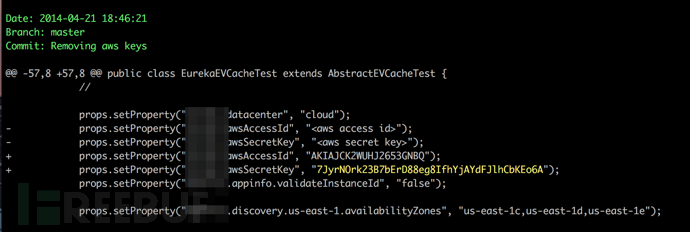
项目地址
truffleHog:【GitHub传送门】
参考资料
https://join.slack.com/t/trufflehog-community/shared_invite/zt-pw2qbi43-Aa86hkiimstfdKH9UCpPzQ





