如何使用Git-Secrets防止将敏感信息意外上传至Git库
 本文由 创作,已纳入「FreeBuf原创奖励计划」,未授权禁止转载
本文由 创作,已纳入「FreeBuf原创奖励计划」,未授权禁止转载
关于Git-Secrets
Git-secrets是一款功能强大的开发安全工具,该工具可以防止开发人员意外将密码和其他敏感信息上传到Git库中。
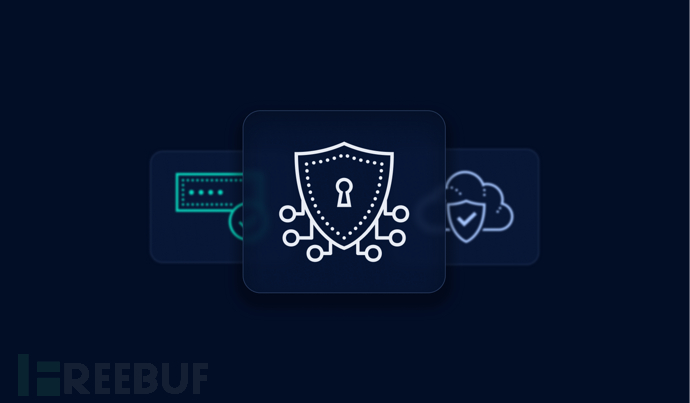
Git-secrets首先会扫描提交的代码和说明,当与用户预先配置的正则表达式模式匹配时,便会阻止此次提交。该工具的优势在于可以集成到CI/CD管道中以实时监控提交信息,但不足之处在于,该工具主要基于正则表达式实现其检测功能,因此可能会有一定程度的误报。
工具安装
广大研究人员可以使用下列命令将该项目源码克隆至本地:
git clone https://github.com/awslabs/git-secrets.git
然后切换到项目目录中,根据对应的操作系统执行不同的安装命令:
cd git-secrets
*nix(Linux/macOS):
make install
Windows:
PS > ./install.ps1
Homebrew安装
brew install git-secrets
工具使用命令
git secrets --scan [-r|--recursive] [--cached] [--no-index] [--untracked] [<files>...] git secrets --scan-history git secrets --install [-f|--force] [<target-directory>] git secrets --list [--global] git secrets --add [-a|--allowed] [-l|--literal] [--global] <pattern> git secrets --add-provider [--global] <command> [arguments...] git secrets --register-aws [--global] git secrets --aws-provider [<credentials-file>]
--scan命令
扫描代码库中所有文件:
git secrets --scan
扫描单个文件:
git secrets --scan /path/to/file
递归扫描目录:
git secrets --scan -r /path/to/directory
扫描多个文件:
git secrets --scan /path/to/file /path/to/other/file
全局扫描:
git secrets --scan /path/to/directory/*
从stdin扫描:
echo 'hello!' | git secrets --scan -
--add命令
向当前代码库添加禁止的正则模式:
git secrets --add '[A-Z0-9]{20}'向全局git配置添加禁止的正则模式:
git secrets --add --global '[A-Z0-9]{20}'添加一个逐字扫描的字符串(+字符会被转义):
git secrets --add --literal 'foo+bar'
添加允许的正则模式:
git secrets --add -a 'allowed pattern'
工具使用样例
假设我们给定下列主题的文本信息(存储在/tmp/example中):
This is a test! password=ex@mplepassword password=****** More test...
并注册以下正则检测模式:
git secrets --add 'password\s*=\s*.+' git secrets --add --allowed --literal 'ex@mplepassword'
运行下列命令:
git secrets --scan /tmp/example
执行后工具会输出下列错误信息:
/tmp/example:3:password=****** [ERROR] Matched prohibited pattern Possible mitigations: - Mark false positives as allowed using: git config --add secrets.allowed ... - List your configured patterns: git config --get-all secrets.patterns - List your configured allowed patterns: git config --get-all secrets.allowed - Use --no-verify if this is a one-time false positive
上述正则表达式模式“password\s*=\s*.+”将匹配下列内容:
/tmp/example:2:password=ex@mplepassword /tmp/example:3:password=******
不过,第一行password会被忽略,因为它匹配第一个允许通过的正则表达式“'ex@mplepassword'”。
我们还可以使用下列命令将整个文件列入白名单中:
git secrets --add --allowed '/tmp/example:.*' git secrets --scan /tmp/example && echo $? # Outputs: 0
或者指定某个文件的指定行代码列入白名单:
git secrets --add --allowed '/tmp/example:3:.*' git secrets --scan /tmp/example && echo $? # Outputs: 0
许可证协议
本项目的开发与发布遵循Apache-2.0开源许可证协议。
项目地址
Git-Secrets:【GitHub传送门】
本文为 独立观点,未经允许不得转载,授权请联系FreeBuf客服小蜜蜂,微信:freebee2022
被以下专辑收录,发现更多精彩内容
+ 收入我的专辑
+ 加入我的收藏
相关推荐
文章目录





