如何使用Emba对基于Linux的嵌入式设备固件进行分析
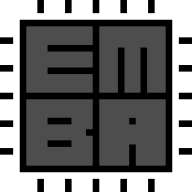
写在前面的话
Emba是一款针对基于Linux的嵌入式设备固件的分析工具,本质上来说,Emba是一款固件扫描器,可以帮助广大研究人员分析基于Linux的已提取出来的固件镜像。在该工具的帮助下,我们可以轻松识别并分析大体积固件镜像中有意思的部分。虽然Emba支持离线固件镜像,但它可以同时对实时系统或已提取镜像进行分析。除此之外,Emba还可以分析内核配置,其主要功能其实也是为渗透测试人员所设计的。该工具需要研究人员与之交互,并且能够 尽可能多地给研究人员提供关于目标固件的任何信息。测试人员可以自行决定需要重点关注的镜像区域,并对分析结果进行解释和验证。
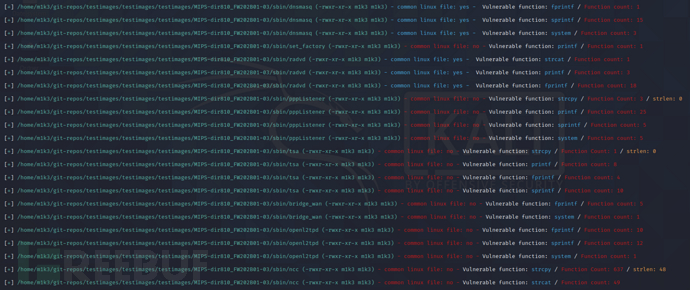
工具依赖组件
readelf find grep modinfo realpath sed cut sort basename strings bc netstat 可选: tree 可选: shellcheck 可选: docker 可选: docker-compose 可选: yara 可选: qemu 可选: binwalk 可选: cve-search 可选: cve-searchsploit
如需检测这些依赖组件,可运行下列命令:
sudo ./emba.sh -d
如需安装所有的依赖组件,可以运行下列命令:
sudo ./installer.sh
工具使用
在开始之前,我们需要检测主机是否已经安装并配置好了Emba运行所需的全部依赖组件,并使用installer.sh脚本进行安装。
首先,我们需要使用下列命令将该项目源码克隆至本地:
git clone https://github.com/e-m-b-a/emba.git
接下来,运行安装脚本:
sudo ./installer.sh
安装好之后,我们就可以使用下列命令来运行Emba了:
sudo ./emba.sh
可选参数
Test firmware / live system -a [MIPS] Architecture of the linux firmware [MIPS, ARM, x86, x64, PPC] -A [MIPS] Force Architecture of the linux firmware [MIPS, ARM, x86, x64, PPC] (disable architecture check) -l [./path] Log path -f [./path] Firmware path -e [./path] Exclude paths from testing (multiple usage possible) -m [MODULE_NO.] Test only with set modules [e.g. -m p05 -m s10 ... ]] (multiple usage possible, case insensitive, final modules aren't selectable, if firmware isn't a binary, the p modules won't run) -c Enable cwe-checker -g Create grep-able log file in [log_path]/fw_grep.log Schematic: MESSAGE_TYPE;MODULE_NUMBER;SUB_MODULE_NUMBER;MESSAGE -E Enable automated qemu emulation tests (WARNING this module could harm your host!) -D Run emba in docker container -i Ignore log path check Dependency check -d Only check dependencies -F Check dependencies but ignore errors Special tests -k [./config] Kernel config path Modify output -s Print only relative paths -z Add ANSI color codes to log Firmware details -X [version] Firmware version (double quote your input) -Y [vendor] Firmware vendor (double quote your input) -Z [device] Device (double quote your input) -N [notes] Testing notes (double quote your input) Help -h Print this help message
Docker容器
工具还提供了一个简单的Docker-Compose安装来帮助我们在一个Docker容器中运行Emba。接下来,我们需要按照下列方式在Docker中手动运行Docker。
构建:
docker-compose build emba
运行:
sudo ./emba.sh -l ./logs/path_log -f ./firmware/path_firmware/ -D
运行交互式Docker容器:
FIRMWARE=/absolute/path/to/firmware LOG=/home/n/firmware_log/ docker-compose run emba
我们还可以使用-D选项切换Emba的Docker模式:
sudo ./emba.sh -z -s -l ./logs_docker_test1 -f /home/m1k3/git-repos/testimages/testimages/testimages/MIPS_router -E -D
工具使用样例
静态固件测试:
从上传文件或闪存中使用binwalk提取固件;
使用下列命令执行Emba:
sudo ./emba.sh -l ./logs/arm_test -f ./firmware/arm_firmware/
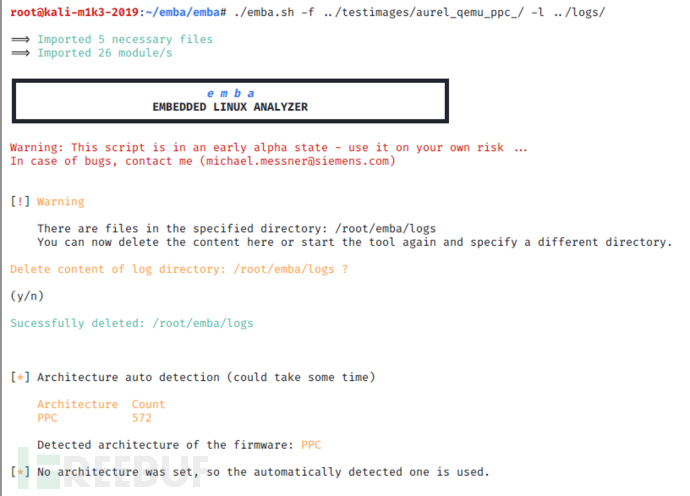
测试内核配置:
sudo ./emba.sh -l ./logs/kernel_conf -k ./kernel.config
许可证协议
本项目的开发与发布遵循GPL v3.0开源许可证协议。
项目地址
Emba:【GitHub传送门】
本文为 独立观点,未经允许不得转载,授权请联系FreeBuf客服小蜜蜂,微信:freebee2022
被以下专辑收录,发现更多精彩内容
+ 收入我的专辑
+ 加入我的收藏
相关推荐
文章目录





